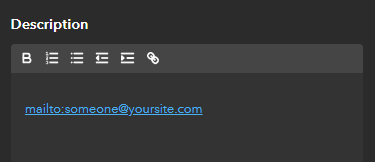- How do I create a QuickCapture project?
- How is ArcGIS QuickCapture licensed?
- Does ArcGIS QuickCapture consume ArcGIS Online credits?
- Why can't I sign in?
- How can I give feedback on the app?
- How can I allow users to send feedback to me through the app?
- Can I customize the QuickCapture mobile app?
- Can I share a QuickCapture project publicly?
- Can QuickCapture be deployed though an MDM?
- How can I include characters in an input mask that also form part of the masking syntax?
- What types of images can be added to a button?
- Can I add duplicate choices in a project user input list?
- What happens to referenced feature layers and map items when sharing of a QuickCapture project is updated?
QuickCapture projects must be created using the QuickCapture designer. For steps on creating projects, see Create a project.
To prepare projects, the Creator or GIS Professional user type with the Essential Apps bundle is required. A Standard user type with a QuickCapture add-on license can also be used. See ArcGIS account requirements for more information.
No. QuickCapture does not consume ArcGIS Online credits; however, storage of data captured with the mobile app will incur credit usage.
Do the following if you are having trouble signing in:
- Verify that you typed your user name and password correctly.
- Ensure that you are using an ArcGIS account, that it is a valid user type, and that the appropriate app bundle is assigned to you. See ArcGIS account requirements for more information.
To submit feedback directly from the mobile app, tap your profile icon and select Feedback from the menu. You can also provide feedback on the GeoNet QuickCapture community page or by sending an email to QuickCapture@esri.com. If you're experiencing issues using the app, contact Esri Technical Support.
Yes. The source code for the QuickCapture mobile app is available in ArcGIS AppStudio, Esri's multiplatform mobile app development tool. Using AppStudio, you can configure QuickCapture with your own branding and presentation, or even alter the source code to change functionality.
Yes. QuickCapture supports AppConfig and a portalURL parameter. This allows the mobile app to be configured with an enterprise URL when deployed. For more information, see ArcGIS Secure Mobile Implementation Patterns.
Use the escape character as listed in Input masks. For example, if you want your mask to allow a phone number with an area code of 909, you should enter \9\0\9 999-9999.
What happens to referenced feature layers and map items when sharing of a QuickCapture project is updated?
When sharing a QuickCapture project, the items referenced by the project are updated to the same sharing level as the project. When you unshare a project, referenced items are not unshared.
When sharing a QuickCapture project publically, referenced items are also shared with the public, but if the project is also shared to a group, the referenced items are not also shared to that group.